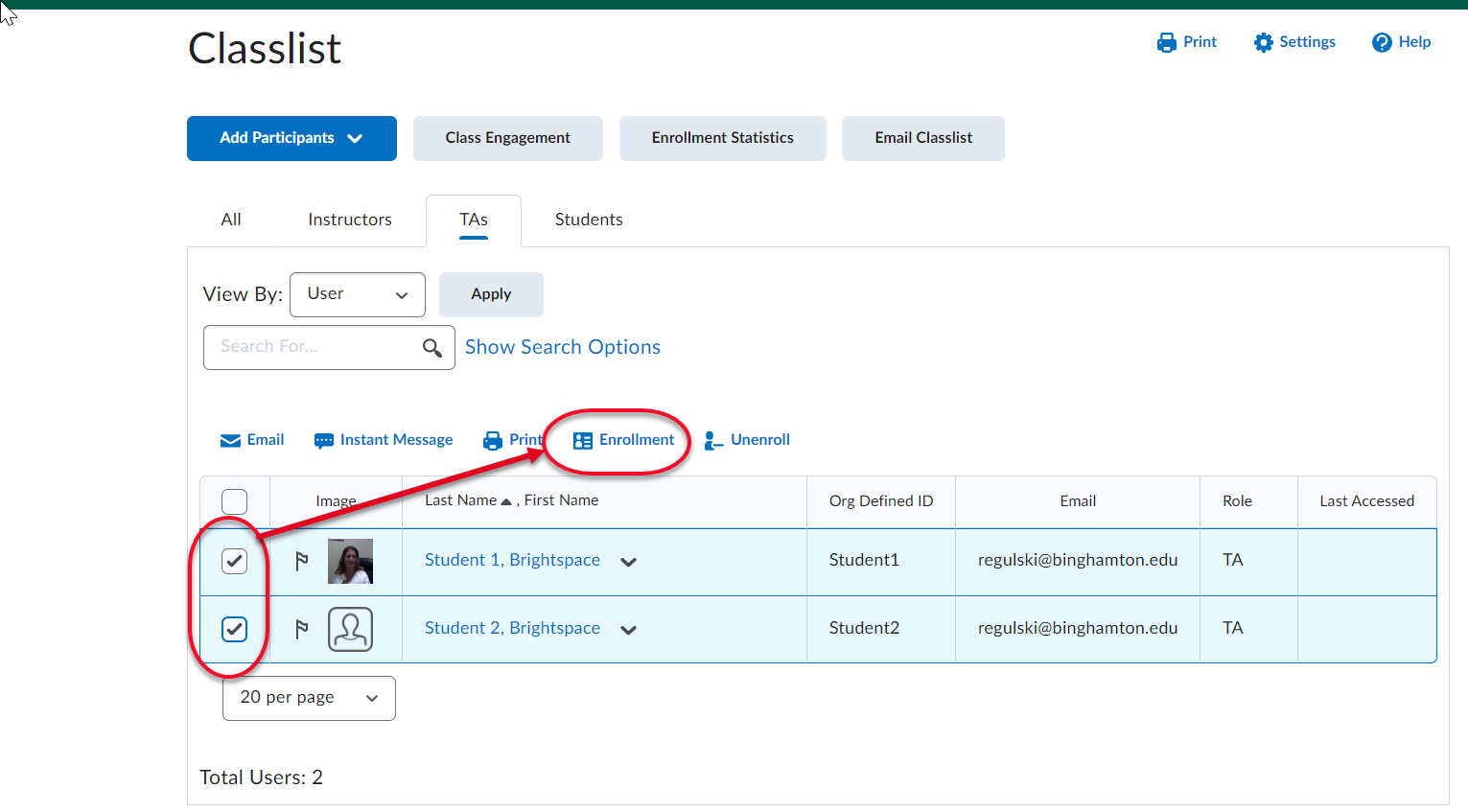When initially enrolling a TA into a cross-listed or “merged” course only one section can be chosen for them to be enrolled in. Because of this, the TA will not be able to see or grade the students in the other sections. Some instructors want TAs to access only one section of a merged or cross-listed course while others would prefer that the TA has the ability to access all sections in the merged or cross-listed course.
If you want your TA to access all sections in a cross listed course you have to use the role "TA - Access All Sections".