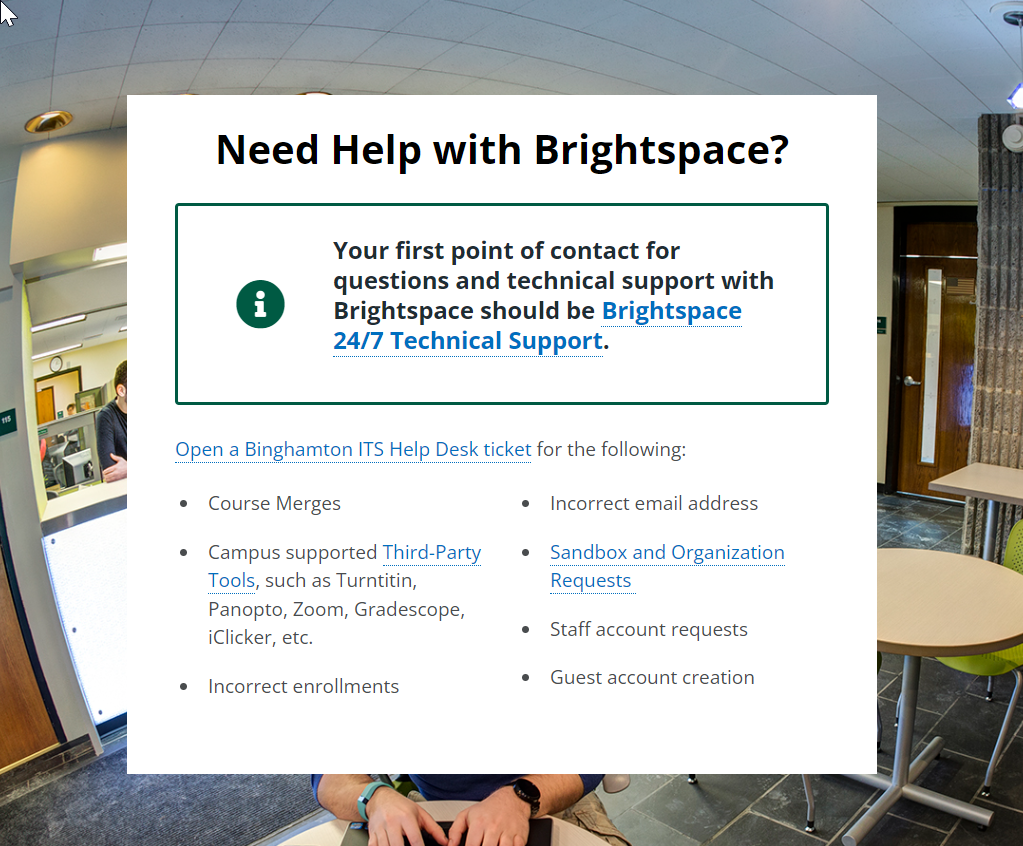We kindly ask that your first point of contact for questions and technical support about Brightspace be Brightspace's 24/7 Technical Support. We currently license this technical support to help support our campus community.
Their Find Answers Faster page offers several different modes of help. You can search, call, chat (lower right-hand corner), and/or email.

Our campus' Brightspace Home page also offers several links to videos and trainings along with links to our Help Desk and FAQs.
 *
*
The "Submit an ITS Service Request" link* from the Homepage Help menu leads to the below listing of when to submit a Help Desk request. *Some links may not work if you are not logged into Brightspace.