Body
What Is Turnitin Draft Coach?
Turnitin Draft Coach is a way for students to check their own papers for plagiarism, grammar, spelling and citations before submitting it for a class. This is a Google Docs extension available for all to use. Instructors can also use this product to check papers however, it does not check against Turnitin's large student paper database.
How To Use
-
Sign into Google Docs via your Binghamton University account
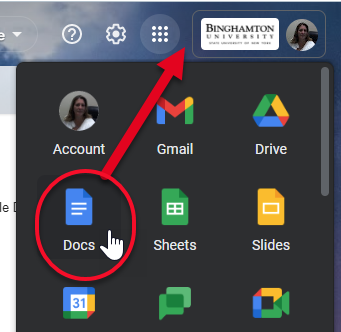
-
Open a brand new document
-
Copy the text from your document and paste it into the blank Google Docs page
-
Click on Extensions along the top toolbar and scroll down to Turnitin Draft Coach

-
Select Turnitin Draft Coach in the menu that opens

-
This will open a panel on the right side of the screen. Click on the blue Get Feedback button on the bottom to begin using Draft Coach.

-
Read and then accept the Terms and Conditions, and click on the Continue to Draft Coach button and all of your options within Draft Coach will open in the same sidebar
Troubleshooting
If you do not see the Draft Coach Extension as shown in the screenshot above, then it could be either of these two reasons:
- If you opened a .doc or .pdf file within Google Docs, then this extension won't be available. It has to be a new document within Google Docs. If you have another file type, just copy all of the text and paste that into a new blank Google Doc. Then you should see the Turnitin Extension.
- If you are logged into a personal Gmail account and not your @binghamton.edu Bmail account then you will not see this Add-on listed. Turnitin Draft Coach is only available to those in our @binghamton.edu domain. Be sure to open Google Docs through your @binghamton.edu email account in order to find this extension.